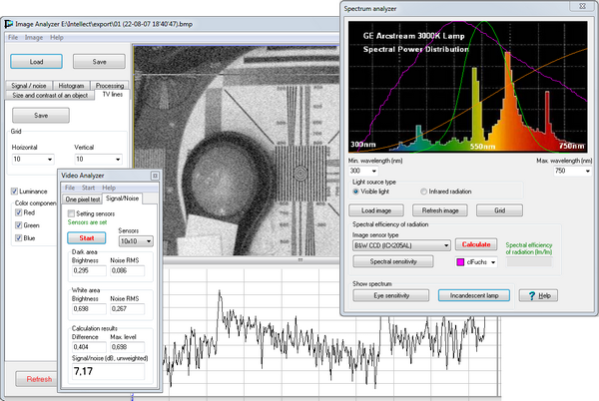CCTVCAD Lab Toolkit 1.0
Free Trial Version
Publisher Description
CCTVCAD Lab Toolkit - is a collection of software tools for measuring parameters of various CCTV equipment (cameras, lenses, filters, light sources and other).
Using CCTVCAD Lab Toolkit you can:
Measure sensitivity and resolution of real video cameras, optical transmission and resolution of lenses and filters, infrared light power in order to obtain precise parameters for modeling (illumination meter is additionally required).
Measure exposure time and threshold illumination of IP cameras. Measure rolling shutter row time of IP cameras with CMOS sensor (oscilloscope and low-frequency oscillator are additionally required).
Analyze real video images and live video on the computer monitor. Measure frame rate, signal-to-noise ratio and other parameters. Analyze separate lines of image, measure object/background contrast.
Determine from the Spectral Power Distribution curves and measure in practice the Spectral efficiency of visible and infrared light sources for the different image sensors.
Independent measuring parameters of CCTV equipment is necessary for proper designing and modeling in VideoCAD because commonly manufacturer's specifications have not enough parameters or parameter's values are uncertain.
About CCTVCAD Lab Toolkit
CCTVCAD Lab Toolkit is a free trial software published in the Video Tools list of programs, part of Audio & Multimedia.
This Video Tools program is available in English, Russian. It was last updated on 23 April, 2024. CCTVCAD Lab Toolkit is compatible with the following operating systems: Windows.
The company that develops CCTVCAD Lab Toolkit is CCTVCAD Software. The latest version released by its developer is 1.0. This version was rated by 1 users of our site and has an average rating of 3.0.
The download we have available for CCTVCAD Lab Toolkit has a file size of 5.24 MB. Just click the green Download button above to start the downloading process. The program is listed on our website since 2011-03-21 and was downloaded 152 times. We have already checked if the download link is safe, however for your own protection we recommend that you scan the downloaded software with your antivirus. Your antivirus may detect the CCTVCAD Lab Toolkit as malware if the download link is broken.
How to install CCTVCAD Lab Toolkit on your Windows device:
- Click on the Download button on our website. This will start the download from the website of the developer.
- Once the CCTVCAD Lab Toolkit is downloaded click on it to start the setup process (assuming you are on a desktop computer).
- When the installation is finished you should be able to see and run the program.